顯示卡資訊檢視工具 GPU-Z
GPU-Z 是款頗負盛名的顯示卡型號偵測軟體,它能顯示您目前電腦中所使用的顯示卡(晶片),並將製程、核心、記憶體甚至是製造週期,讓您更了解您的顯示卡等級,再也不用擔心顯示卡怎麼看它的型號。另外它還提供顯示卡溫度與運作電壓的顯示功能。
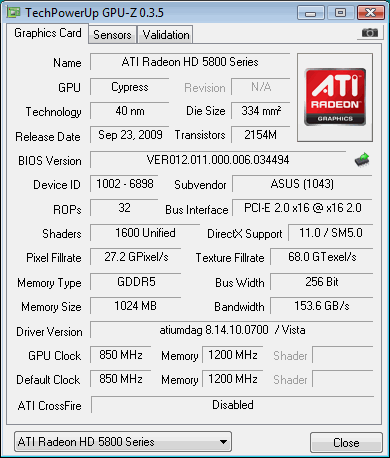
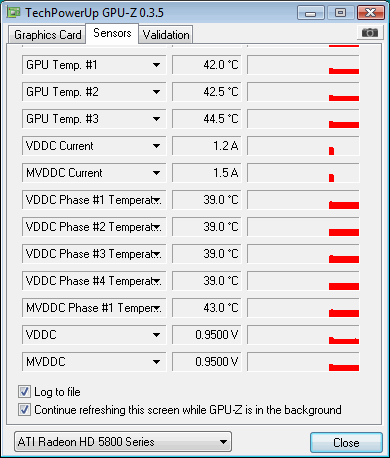
更新項目:
- Added CPU temperature monitoring for Intel Sandy Bridge and newer and all AMD Ryzen
- Optimized sensor graph drawing code for faster repaint with lower CPU usage
- Various improvements to avoid error messages related to Query External
- Added button to reset sensor data
- Fixed missing tooltip for GPU clock sensor
- Report Overdrive Limits in Advanced: ATI/AMD BIOS
- Added GDDR6 memory type
- Delay “Screenshot taken” dialog by a second, to not get captured by screenshot
- Fixed secondary devices showing up with no info (old ATI cards)
- Fixed memory clocks on Intel Arrandale
- Fixed memory module info in Advanced Panel for AMD Vega
- Added support for AMD Vega M GH, Vega M GL, WX 4130, WX 4150, WX 8100, Radeon Pro Vega 56, Pro SSG
- Added support for AMD Vega Graphics in Ryzen 3 2200U, Ryzen 3 2300U, Ryzen 3 Pro 2200GE, Ryzen 5 2400GE, Ryzen 7 2400U
- Added support for Intel UHD 605, UHD 610, UHD 630, P580
- Added support for NVIDIA GeForce GTX 1060 6 GB, GTX 1050 3 GB, GTX 1050 2 GB (GP106), GTX 1050 Ti Max-Q, MX110, MX130, GTX 750 Ti (GM107B)
- Added support for NVIDIA Quadro GV100, P600 Mobile, P620, P2000, P3200, P4200, Grid M3-3020
- Added support for NVIDIA Tesla V100, V100-PCIE-32GB, M4, P106-090, P5200, P6, P40, P100 SXM2, P100 PCIe 12 GB
軟體名稱:GPU-Z
軟體類型:顯示卡資訊偵測
軟體版本:2.10.0
檔案大小:5 MB
官方網站:TechPowerUp
軟體下載:下載點
載來試試看好不好用
感謝瞜