顯示卡型號怎麼看 GPU-Z 免安裝
GPU-Z 是一款用來查詢電腦裡顯示卡的各種資訊,不論是晶片或是記憶體容量、顯示卡工作溫度,在 GPU-Z 下都會無所遁形,是電腦玩家必備的一款軟體。
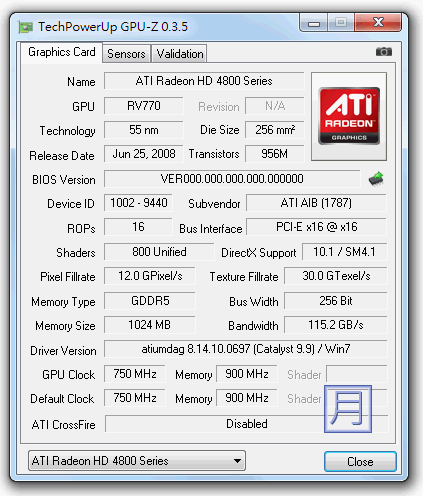

更新紀錄:v2.6.0 (January 16th, 2018)
- Sensor refresh will no longer lag the GPU-Z window
- Fixed GPU-Z not starting at all due to broken UPX EXE compressor
- Fixed crashes on RX Vega
- Fixed fan RPM monitoring on RX Vega
- Added support for Radeon Adrenalin Edition
- RX560 GPU renamed from Baffin to Polaris 21 at AMD’s request
- Added support for NVIDIA Titan V, GeForce GTX 1060 5 GB, Tesla K40m, GeForce 825M, Quadro M520, NVIDIA NVS 810, NVIDIA Grid M6-8Q
- Added support for AMD Vega 8 Raven Ridge Graphics, Pro WX 9100
- Added support for Intel HD Graphics P630, UHD Graphics 630, Gemini Lake UHD Graphics 600
- Fixed GP100 die size
- Fixed Braswell 16 vs 12 EU count
- Fixed crash on AMD cards with empty board Id (MSI RX 580 Armor)
軟體名稱:GPU-Z
軟體類型:硬體檢測
軟體版本:2.6.0 免安裝中文版
檔案大小:4.9 MB
官方網站:https://www.techpowerup.com/gpuz/
軟體載點:下載點
我好多地方顯示Unkonwn喔
Dear 魏風, 是因為你的卡太新了嗎…XD